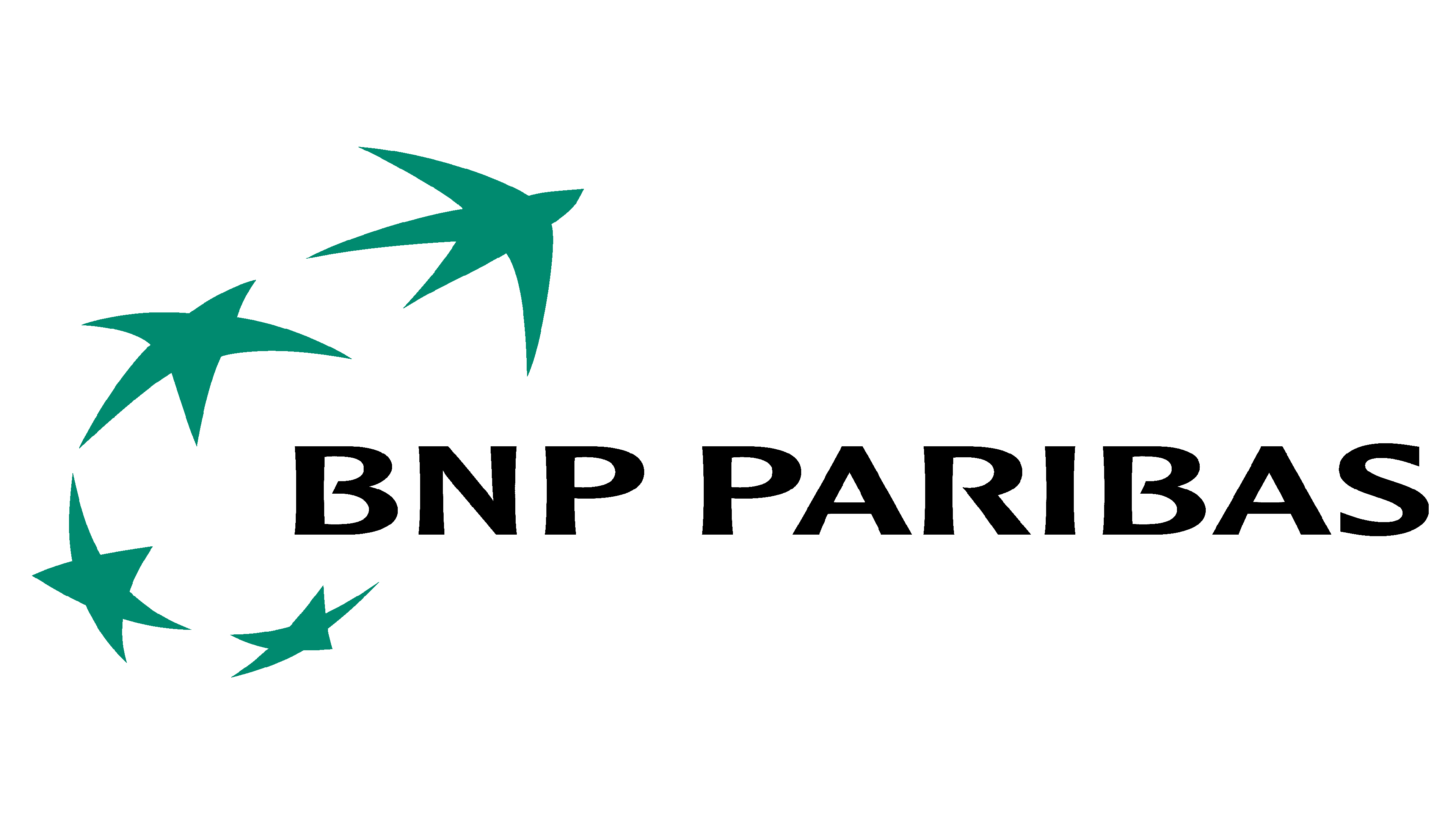Free Click Gap Analysis Google Sheet
Download our free, simply to use click gap sheet to visualise last 3 month year on year click gap loss.
Posted by Daniel Foley Carter
Download Our Free Click Gap Analysis Sheet
Want a quick way to visualise click losses based on a last 3 month year on year comparison? The click gap analysis sheet will automatically do the work for you – you simply need to export a last 3 month year on year compare from Google Search Console into a G sheet, select the pages tab, copy the table data into the “Paste Your GSC Data Here” tab on the sheet and it’ll do the rest for you.
It’s a simple, nifty sheet to give you some visual insights into click losses / gains and top level metrics.

Download Now (Make a Copy)
https://docs.google.com/spreadsheets/d/1aCv0OMnrl4fGoQ1al66RSif4XE7_huyzlP5uURL-YBc/edit?usp=sharing
Open the following G Sheet – click FILE > Make a Copy (Don’t try to edit the original as its read only.)

How Many URLS Lost/Gained Clicks & Was it a NET Gain or Deficit?
See quickly how many URLS lost clicks, how many gained clicks, what the total click loss / gain was and the net value for your click gap.
This is a quick and easy way to get more of a top level summary on URL gains/losses.
URLS that Gained/Lost by Click/Impression & Avg Position
Get a top level view of how many URLS lost clicks, impressions and average positions – the reason this is useful is simply because – URLS that lost clicks impressions and average position are “more likely” to have been devalued (depending on the degree of loss of course).
URLS that lost clicks but gained impressions and average position may simply have a click deficit due to SERP noise / new SERP features.

Suffered a Manual Action?
If you’ve suffered from a manual action from Google and require help to have your index / website and rankings restored – here at SEO Audits IO we specialise in auditing and rank / index recovery, manual action removal and more.

How Many URLS Existed Last Year and Not This Year & Vice Versa?
It’s easy to panic when clicks vanish – but, how many clicks were lost because URLS were removed from the website? or how many new clicks were gained from content that generated clicks in this years compare period but didn’t exist in last years compare period.
This gives you a clearer view on how many URLS stopped contributing / started contributing.
See how many URLS lost higher percentages of clicks & aggregated click losses
This is great for quickly establishing how many URLS lost x% of clicks and how many clicks were lost in those respective groups. This overcomes the issue of HIGH % loss URLS that were in fact LOW CLICK throughput i.e. 2 clicks to 1 click could be construed as a high % loss – therefore, we add in the total volume of clicks lost within each group for better context.

What is a Click Gap Analysis?
A click gap analysis is effectively looking at click changes at URL or query level between 2 different periods. A click gap can be used to compare performance between different periods to see which URLS/queries are contributing and which are not.
Click gaps can be used to compare URLS, identify which URLS exhibit losses and address them as part of an onward SEO strategy.
Ultimately – a click gap analysis is the process of comparing click performance for URLS between 2 equal timeframes to find URLS that gained or lost clicks.
Why are Click Gap Analysis Important?
Click gap analysis are important because they can be used to identify content that’s either stagnated and not contributing or in decline – the best timeframes to use for a click gap analysis are typically last 3 months year over year or last 6 months year over year (although search console’s max YoY comparison timeframe is 3 months).
Fundamentally – click gap analysis are important as part of general SEO hygiene – to address content indecline / content decay before things deteriorate.